This is a simple definition of CRM. #
Customer relationship management (CRM) is a technology for managing all your company’s relationships and interactions with customers and potential customers. The goal is simple: Improve business relationships to grow your business. A CRM system helps companies stay connected to customers, streamline processes, and improve profitability.
When people talk about CRM, they are usually referring to a CRM system, a tool that helps with contact management, sales management, agent productivity, and more. CRM tools can now be used to manage customer relationships across the entire customer lifecycle, spanning marketing, sales, digital commerce, and customer service interactions.
A CRM solution helps you focus on your organization’s relationships with individual people — including customers, service users, colleagues, or suppliers — throughout your lifecycle with them, including finding new customers, winning their business, and providing support and additional services throughout the relationship.
Who is a CRM for? #
A CRM system gives everyone — from sales, customer service, business development, recruiting, marketing, or any other line of business — a better way to manage the external interactions and relationships that drive success. A CRM tool lets you store customer and prospect contact information, identify sales opportunities, record service issues, and manage marketing campaigns, all in one central location — and make information about every customer interaction available to anyone at your company who might need it.
With visibility and easy access to data, it’s easier to collaborate and increase productivity. Everyone in your company can see how customers have been communicated with, what they’ve bought, when they last purchased, what they paid, and so much more. CRM can help companies of all sizes drive business growth, and it can be especially beneficial to a small business, where teams often need to find ways to do more with less.
Features #
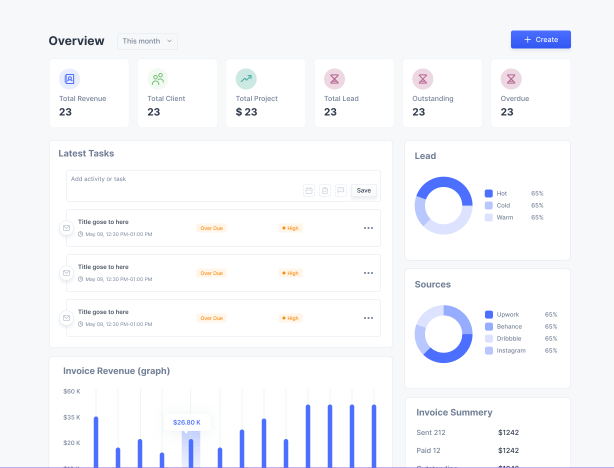
Manage Leads #
The more leads you have, the more sales opportunities you have. Propovoice CRM lets you collect leads with integrated contact forms on your website automatically. It allows you to import CSV files and add leads manually as well. You can simply prioritize and nurture leads to convert them into potential clients.
Manage Deals #
Manage deals with the smart deal pipeline to follow up, check probability, and level up your deals. Schedule tasks and activities from right here. Easy deal management with the smart deal pipeline of Propovoice CRM saves your time and increases the probability and helps you win maximum projects that will take your business experience to the next level.
Estimates #
The first step of selling a service or a product is to send a rational proposal or estimate to your potential clients. Here Propovoice CRM helps you create a complete estimate, share and manage it. Your client can accept or decline the estimate you sent including a note. You can flawlessly track all these activities.
Invoices #
After the acceptance of a proposal or an estimate, the billing process starts. An invoice is sent to get paid the bill. You can easily create aesthetic invoices that match your brand and send it to your clients with the accepted information. In Propovoice CRM you can share estimates and invoices in many sophisticated ways. You can share it with your clients through social platforms like messenger, and WhatsApp as well as you can share it by copying its link. You can easily send invoices and systems to your clients. Emails will be sent to the mail provided during creating the business profile. Your client can open the estimate and the invoice from the link to the email. PDF files also can be attached with emails. Your client can open the invoice and estimate from the mail or the shared link and response. It doesn’t need to create an account for your client to do it. It will allow your client to accept and decline the estimate or quote. They can add a note when they accept or decline the estimate. They can pay and provide payment information and add the necessary attachments and notes.
Business Profiles #
You can easily create a business profile with the basic information and branding asset of your business. With Propovoice CRM, managing service selling and billing of your business are simple and seamless.
Add Clients #
You can add a client to send him project estimates and invoices. You can input your client’s contact information ( name, email, phone number, region, address, etc) while adding a client so that you can communicate with your clients easily whenever needed. It’s the first step of a long journey to build a good relationship with your clients.



