Edit Business #
To Edit Business just go to Dashboard and follow the steps below:
- Click on CRM > Settings
- Click on the General tab
- Click on the Business tab
- Fill in or change your Business info from here.
- Click on the Save button.
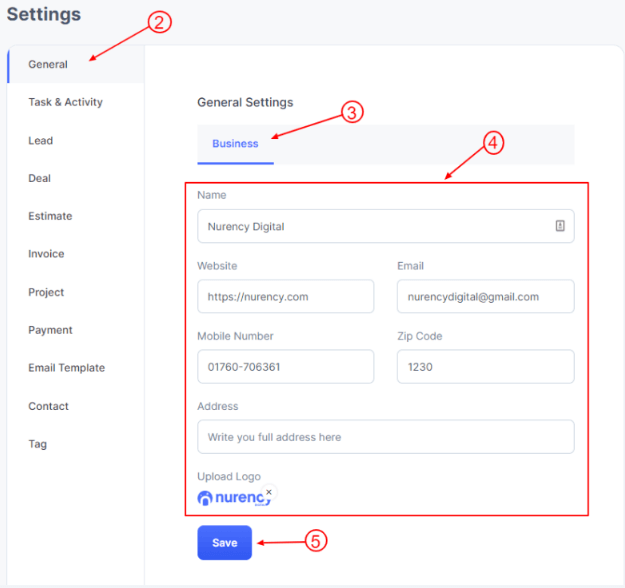
Setup Payments #
To setup Payments just go to Dashboard and follow the steps below:
- Click on CRM > Settings
- Click on the Payment tab
- Click on the Bank & Others tab
- Click on the Add Account button
Email Settings #
To Edit Email Settings just go to Dashboard and follow the steps below:
- Click on CRM > Settings
- Click on the Email Template tab
- Click on the Sub section which section you want to change
- Click on the Sub tab which section you want to change
- Change your settings from here.
- Click on the Save button.



