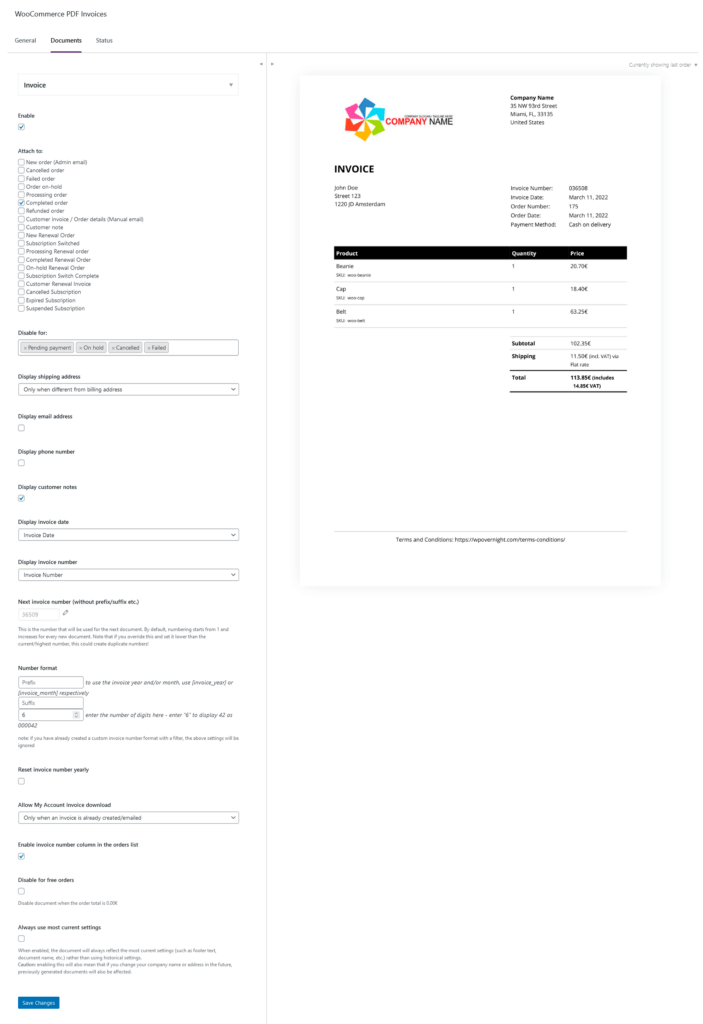This plugin automatically adds a PDF invoice to the order confirmation emails sent out to your customers. You can also download the PDF invoice/packing slip from the order admin page, generate invoices/packing slips in bulk, and more.
See a sample invoice below:
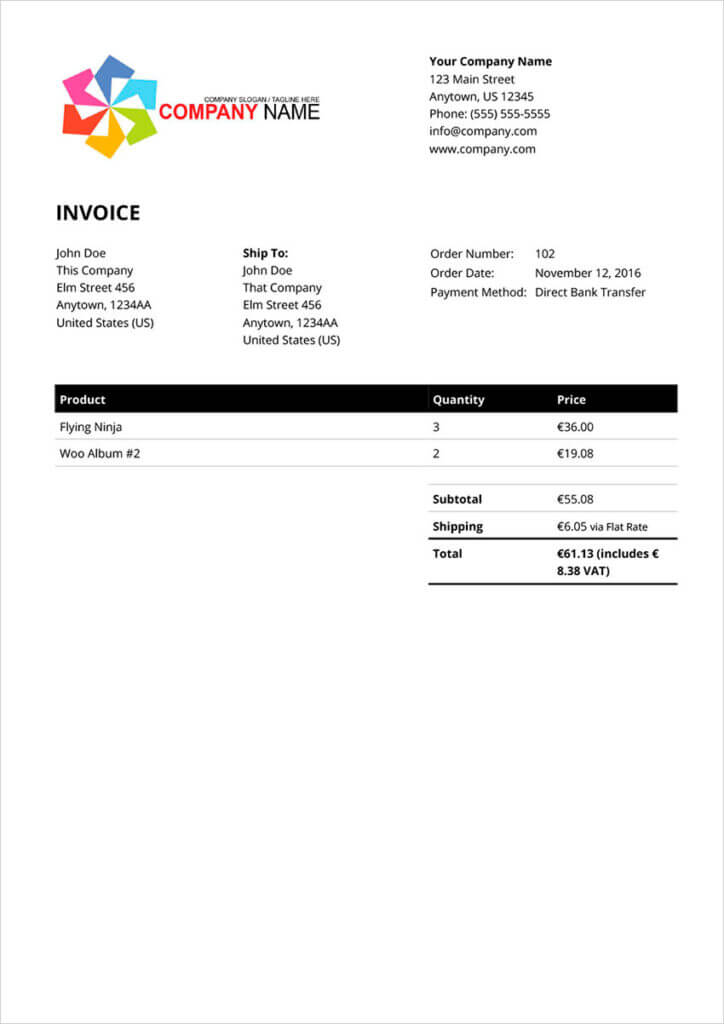
You can view the invoice and packing slip from the Orders admin pages.
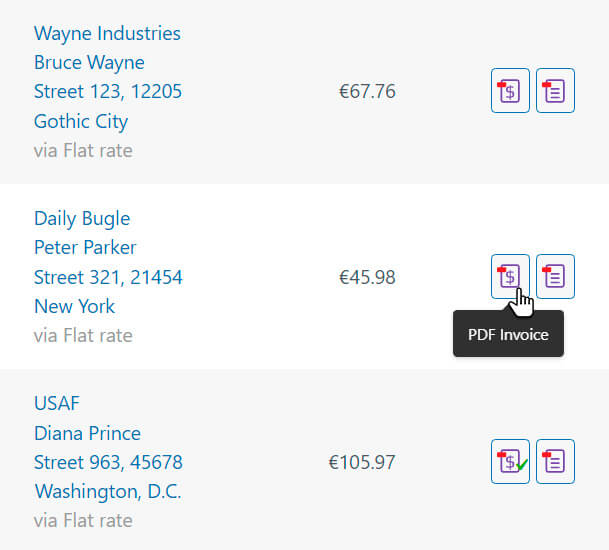
General Settings #
To view the general settings of the PDF Invoice and Packing Slips plugin, go to WooCommerce –> PDF Invoices. On the General Settings page you will need to add your Shop header/logo, Shop Name, and Shop Address.
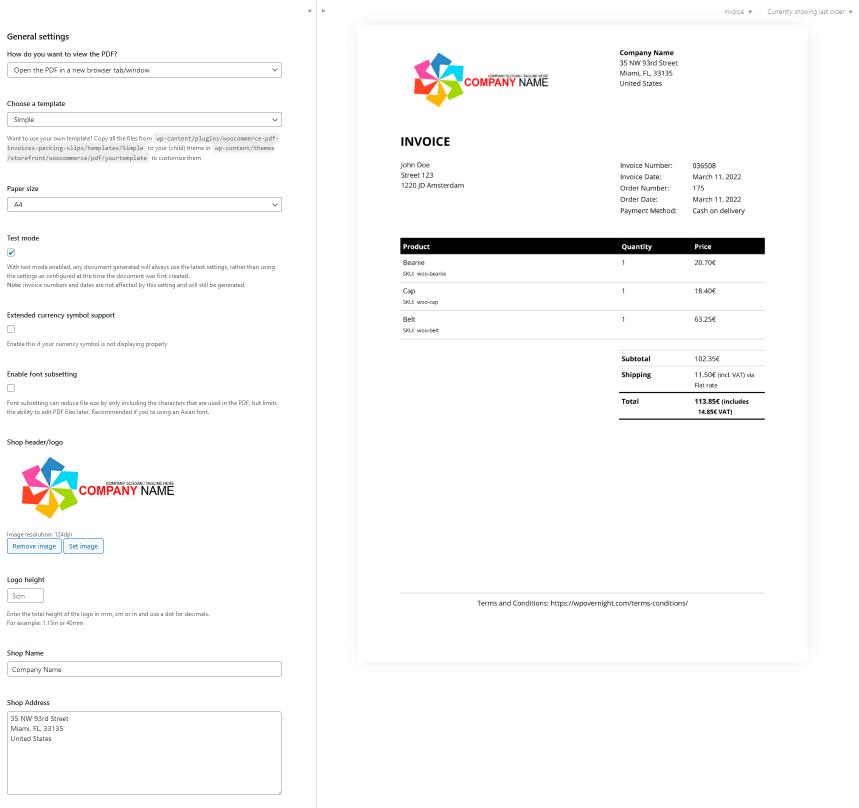
Document Settings #
On the Document Settings page you can decide which emails that are sent to your purchasers that you want to include the invoice on.