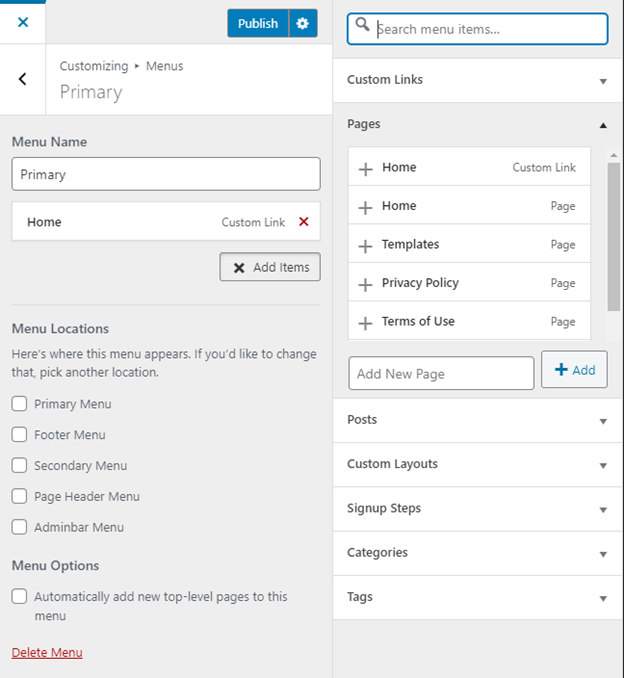You can find the Menu options by selecting Global Appearance > Customize > Menus.
You will notice that you have a menu already created for you. Feel free to edit it by following the steps below.
To add more items to your menu, select “Add Items”. A new screen will slide out with the available items. You can select from Pages that you have created for your website, custom links to other websites, posts, and more.
After selecting the menu items, you might want to switch their order. All you have to do is drag and drop them in the desired location.
You can also create sub-menus by dragging a menu item to the right of another menu item. Sub-menus work like drop-down menus.