Hemp Sites offers multiple customizations options for the layout. These options can be found in Global Appearance > Appearance > Customize > Layout > Container and Global Appearance > Customize > Layout > Content/Sidebar and will apply across the site.
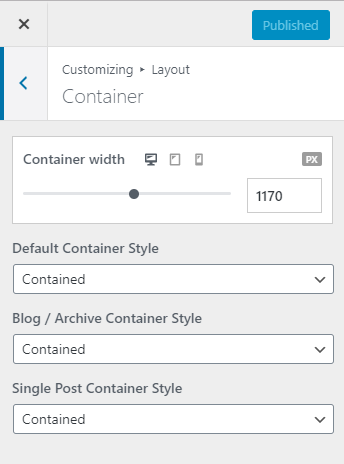
Note: If you want to have some of the posts or pages with a different layout, you just need to customize their individual layout options which can be found in the individual page and post editor. In the left navigation, go to Pages > All Pages > Edit (can be found when hovering over page name). On the edit screen, you will find Page Settings on the right hand side under the Document tab.
Hemp Sites also has options for customizing the container width (the actual width of the site, in pixels) and the style ( either Contained or Full Width ).
After defining the container width and style, you can go on an decide on a left or right sidebar, or no sidebar.
There is also an option to control the content width (the width of just the content area of the site). This can be added in percentages, and it will automatically control the width of the sidebar (if there is one).



