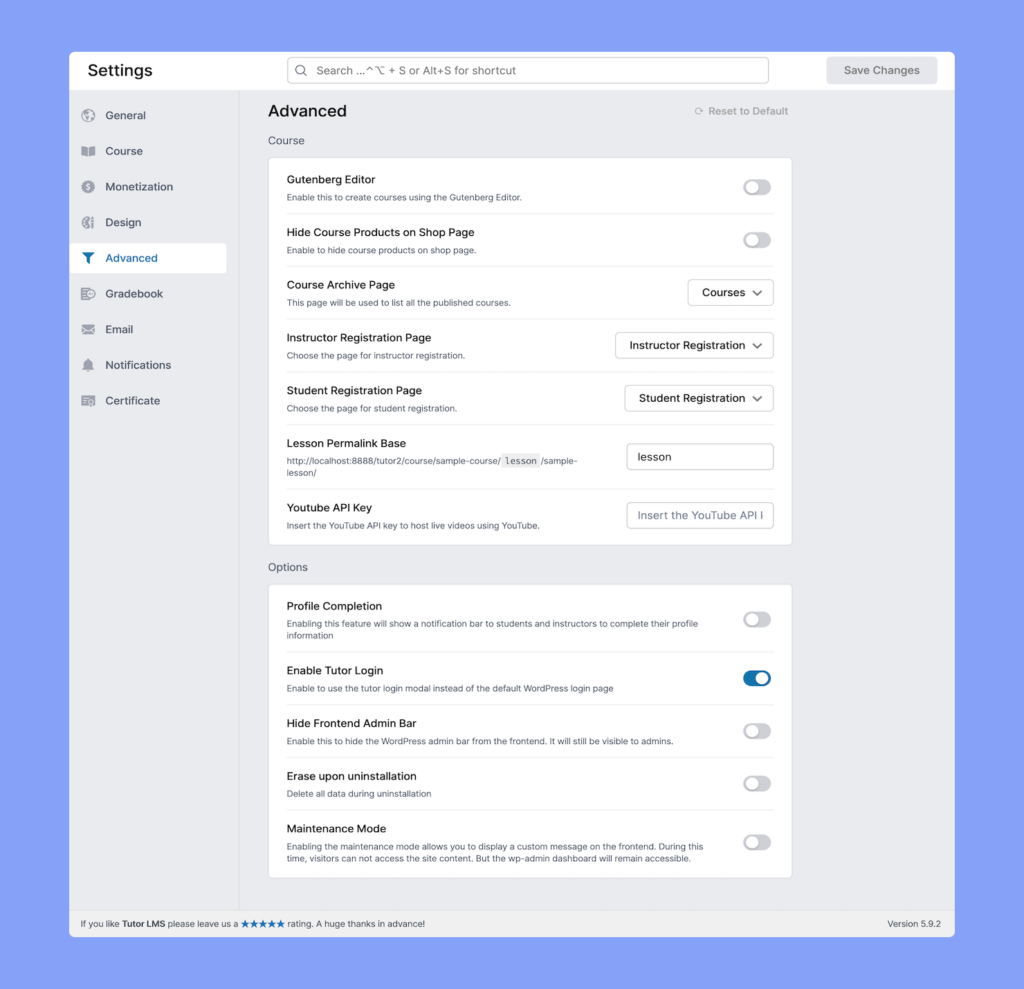
Course #
This section of the advanced settings allows you to customize the extended capabilities of your Tutor LMS.
Gutenberg Editor: Allow creating your courses using the Glutenberg Editor.
Hide Course Products on Shop Page: Enable to hide course products on the shop page.
Course Archive Page: This page will be used to list all the published courses.
Instructor Registration Page: This page will be used to sign up new instructors.
Student Registration Page: Choose the page for the student registration page.
Youtube API Key: Insert the YouTube API key to host live videos using YouTube.
Options #
Profile Completion: Enabling this feature will show a notification bar to students and instructors to complete their profile information
Enable Tutor Login: Enable to use the tutor login modal instead of the default WordPress login page
Hide Frontend Admin Bar: The hide admin bar option allows you to hide the WordPress admin bar entirely from the frontend. It will still show to administrator roles user
Erase upon Uninstallation: Delete all data during uninstallation
Maintenance Mode: Enabling the maintenance mode allows you to display a custom message on the frontend. During this time, visitors can not access the site content. But the wp-admin dashboard will remain accessible



