You can add new courses to Tutor LMS by following the steps below:
- Go to Tutor LMS → Courses.
- Click Add New.
- You will be redirected to the course creation page.
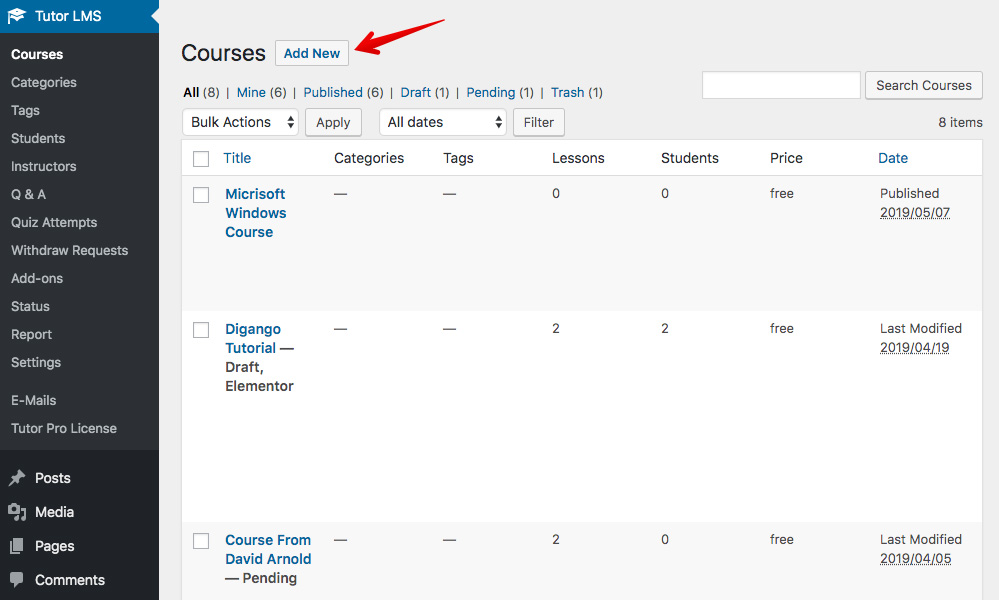
- Enter your course title, description, tags, and a featured image.
- Now you can include a course excerpt and set the course prerequisites



