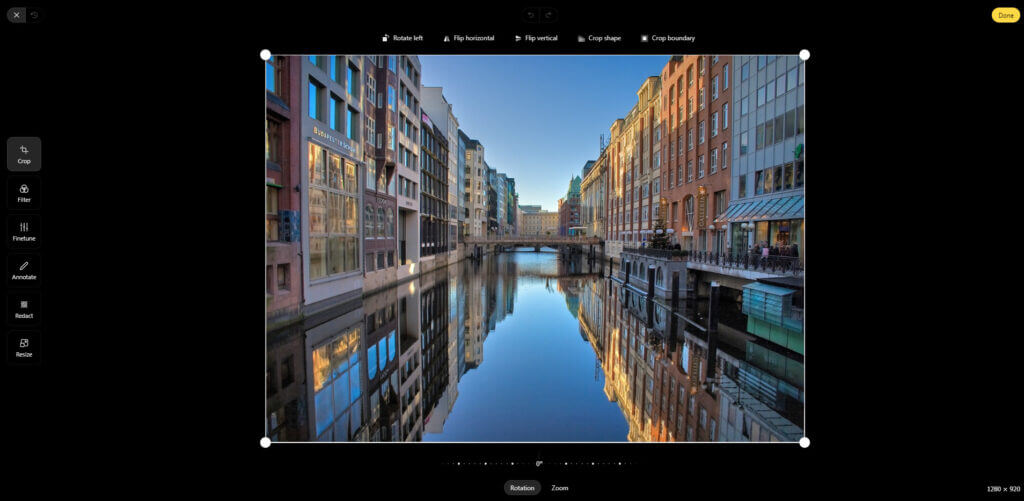The default image editor is limited in it’s functionality, allowing basic features like crop, rotate, and flipping an image. With our advanced Photo Editor, you will have a powerful image editor to crop, rotate, resize, filter, adjust colors, add text, and more.
To use the advanced Photo Editor, start by activating the plugin from the plugins screen in your website’s dashboard. Once activated, when you go to your Media Library or view images within the Hemp Sites Page Builder or the blog post block editor, there will be a new button on the bottom left to “Edit Image”. Click or tap on this button.
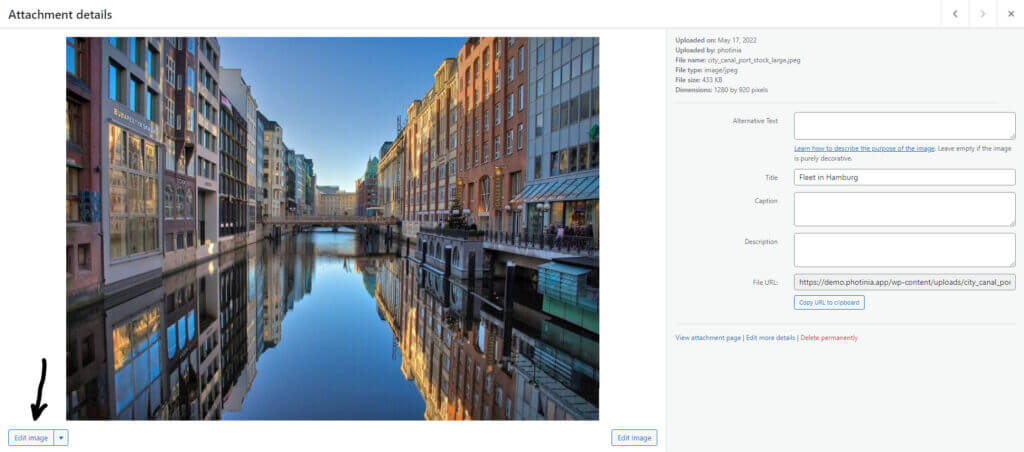
After clicking on the button, the advanced Photo Editor will appear. Have fun making all the edits that you would like and select Done at the top right when you are finished.