With Hemp Sites’ versatile header and footer builders, you can create your perfect header and footer with just a few clicks.
Navigate to Global Appearance > Customize > Header
Header Presets – To make creating a header even easier, click on one of the presets and your header will be created automatically.
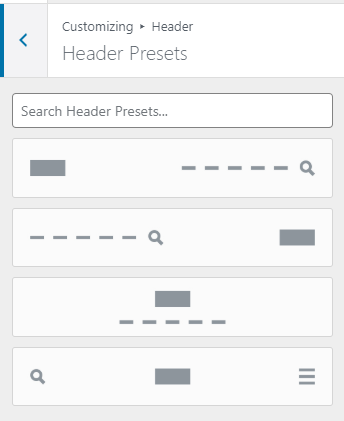
The header builder has three rows in which you can easily select and arrange the available components you can find while hovering over each division of the rows. Just click on the “+” (Add) sign and a list of components will appear. Each component has specific options you can customize once that component is clicked on. Also, each component’s width can be adjusted so that it corresponds to your needs.
The Header components include Logo & Site Identity, Primary Menu, Secondary Menu, Menu Icon, Search Form, Search Icon, Social Icons, Button, Contact, and HTML
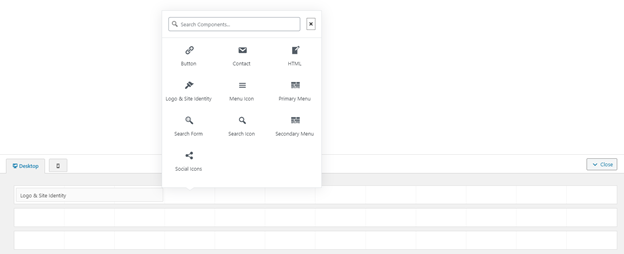
Each of the three rows of the header builder can be styled individually. Just click on the little wheel that appears in front of each row once you hover over it. That will open some specific settings for the row, with Layout (Full width or Contained), the height of the row, the background color of the row and the skin mode (background) which can be either light or dark.
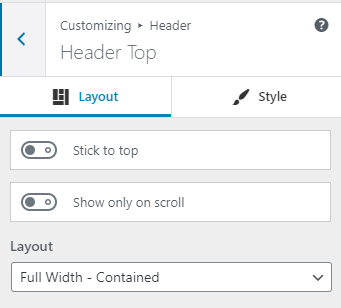
The header builder allows for different headers on Desktop and on Mobile devices. Just click on the Desktop/Mobile icons and you will get access to the corresponding builder.
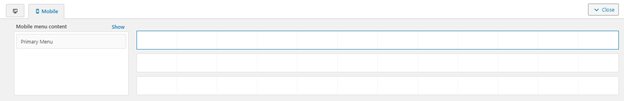
The footer builder has two rows in which you can easily select and arrange the available components by clicking on the “+” (Add) sign which appears on hover over each division of the rows. Each component has specific options you can customize once that component is clicked on. Also, each component’s width can be adjusted so that it corresponds to your needs.
Footer components include Footer Menu, Copyright, Social Icons, and Footer One, Two, Three and Four.
Footer One through Four contain widgets of your choice. You will be able to add and edit widgets within the Footer Builder.



