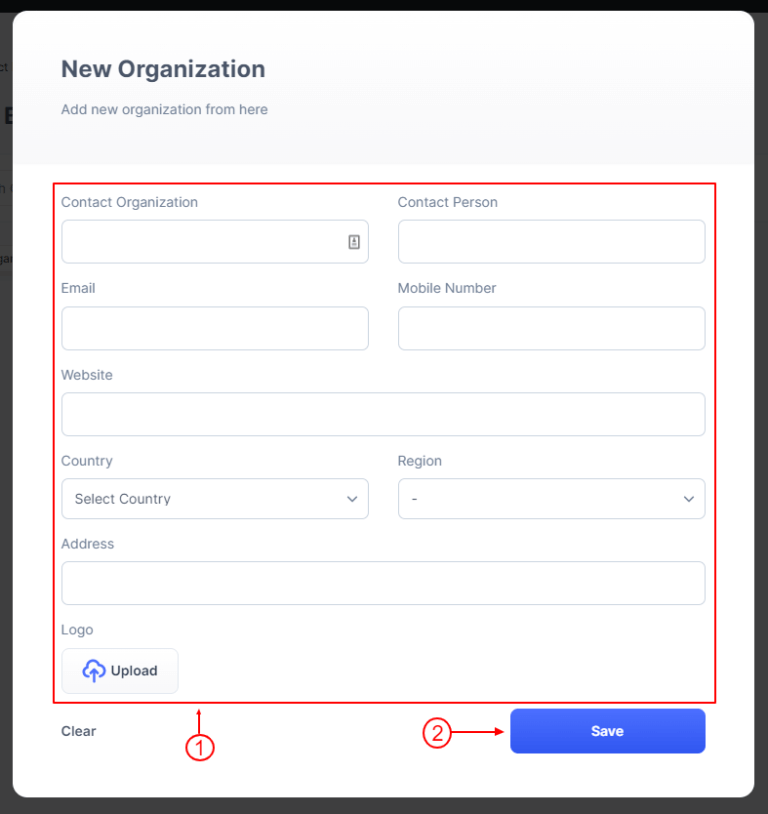Add a Contact Person #
When you create a Lead, Deal, Estimate, Invoice, Project, etc. then a contact will be created. But you can also add a contact person manually.
To add a Contact Person just go to Dashboard and follow the steps below:
- Click on CRM > Contact
- Choose Person Tab
- Click on Add Person or Let’s Start Adding button
After clicking a Contact Person form will appear.
- Fill in your person’s necessary information
- Click on the Save button
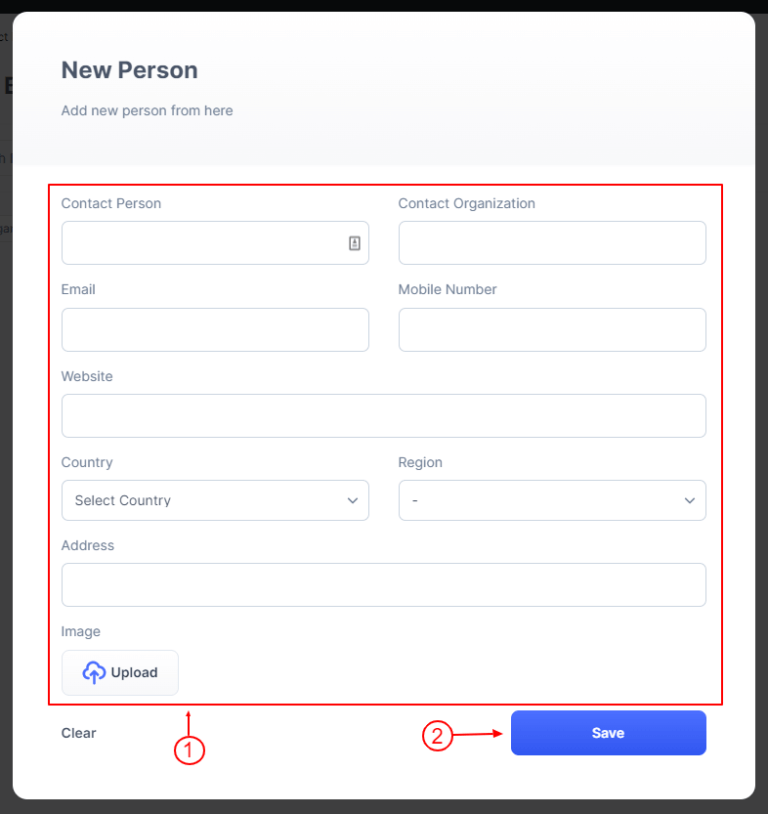
Add Contact Organization #
To add a Contact Organization just go to Dashboard and follow the steps below:
- Click on CRM > Contact
- Choose OrganizationTab
- Click on Add Organization or Let’s Start Adding button
After clicking a Contact Organization form will appear.
- Fill in your organization’s necessary information
- Click on the Save button